How to install lights in Xbox 360 HDD
Items needed:
For this tutorial we will be using a HDD that has been modified so we can see through it.
Step 1: Take apart the HDD- LED's of your choice
- Wire
- Hot glue gun
- A Soldering Iron
- Solder
For this tutorial we will be using a HDD that has been modified so we can see through it.

Step 2: Take out the HDD cables

Step 3: The wires we will be modifying are the yellow and black cables

Step 4: Strip a small section of the Yellow (5v) and Black (Ground) wire
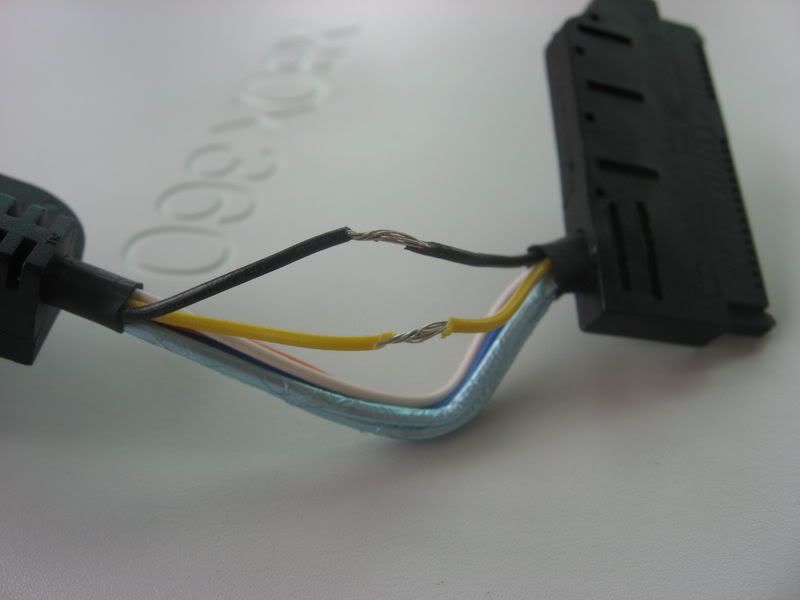
Step 5: Solder all the leds to the wires you have.

Step 6: Solder a wire to the Yellow and Black wire and hot glue it to the side of the case.
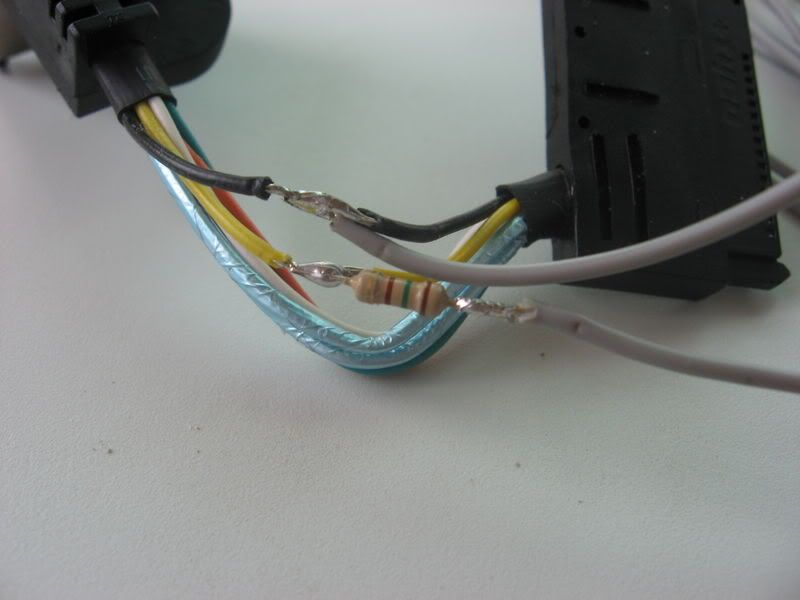
Step 7: Hot glue all the leds in the spots you would like them to be
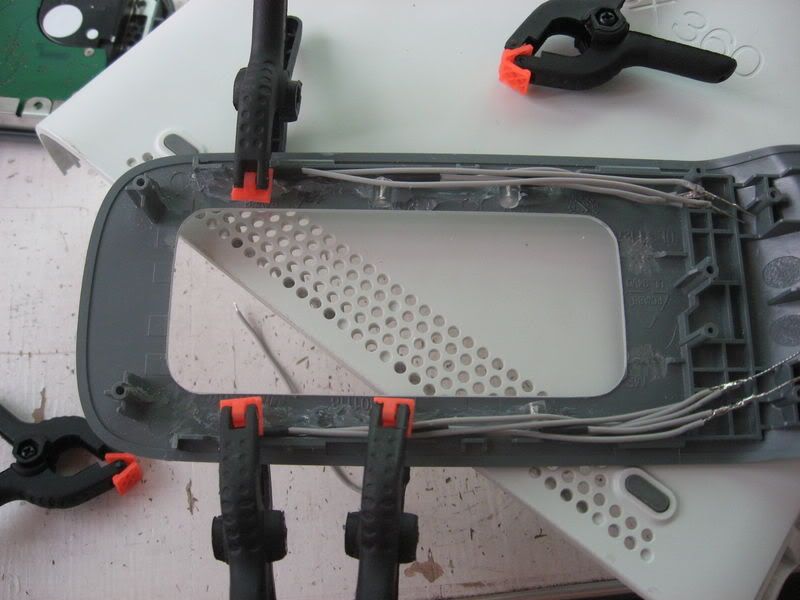
Step 8: Solder all the wires and leds together. Make sure that each led is attached to a wire coming from the yellow wire, and the other part of the led coming from the black wire. then reassemble your case.

No comments:
Post a Comment