also for some reason I cant post all the videos that you need to fix your xbox 360 controller on here so if you need a video to fix a certain part please post here or pm me.
Tools needed to fix/clean up your xbox wireless controller

T8
small head screwdriver
Rubbing alcohol
Controller parts(depends on what your controllers needs)
Tooth picks
napkin/cleanex
Ear cleaner
Cleaning your controller part
So first you want to find out what is wrong with your controller
Once you have found out whats wrong with your controller take it apart
http://www.youtube.com/watch?v=_bcZOWK6k4s&feature=player_embedded
Once you take it apart clean your controller with rubbing alcohol and clean around the thumbsticks,RB LB buttons,triggers,and buttons. Also make sure to use the tooth pics or ear cleaner to get the junk out between your controller.

-----------------------------------------------------------------------------------------
How to fix your the problems with your controller part
Im going to tell you what to do from the easiest to the more harder way on how to fix this problem. if you still cant get a certain part to work post here or pm me for more help.
Ok lets start with the buttons 1st. So your are your controller buttons stuck or do you have to press really hard on them to work? Here are some ways to fix it

1. Clean buttons/replace rubber pad
2. clean your controller shell that holds the buttons
3. Buy new buttons/pads and replace it with that
Next your triggers. Triggers starting to make a annoying squeaking sound or getting harder to push or are your triggers out of place? Here are some ways to fix it.

1. clean triggers/springs
2. clean the trigger holders
3. clean the inside of triggers
4. push your trigger holder back into place
5.(Do not do this step if you cant solder!) If it is still messed up your going to replace the trigger holder by de soldering the 3 little pins on the front side of your controller(here is video link to do it
http://www.youtube.com/watch?v=CVf5qXOmsso&feature=player_embedded
Fixing your dpad. Dpad staring to get stuck or staring to get hard to push down on it?

1. take apart the dpad from controller and clean it
2. replace the old pad with a new one
3. replace the old dpad with a new one with new pads
Fixing your thumbsticks. Is your thumbsticks starting to get stick,stuck, or hard to push down on or is it simply broken and need a new one?(see step 5 to replace thumbstick unit)
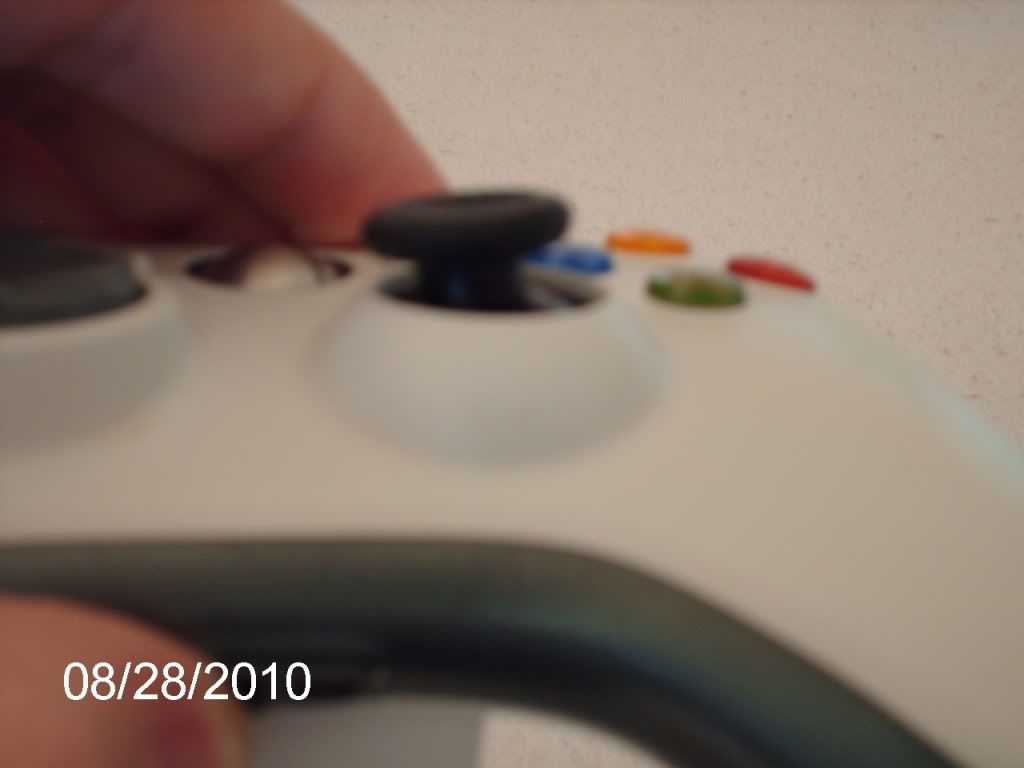
1. clean controller shell where thumbsticks are and clean the thumbstick unit
2. replace old thumbsticks with new ones
3. if only a part of your thumbstick unit is broken watch this to fix it
http://www.wonderhow...troller-184789/
3. replace controller board with another one
4. (Do not do this if your suck at soldering!) Watch these videos to fix your broken thumbstick unit
Part 1 http://www.youtube.com/watch?v=CVf5qXOmsso&feature=player_embedded
Part 2 http://www.youtube.com/watch?v=0NHzbAw845Q&feature=player_embedded
Part 3 http://www.youtube.com/watch?v=Pyb9XbOuS0M&feature=player_embedded
How to fix your LB RB bumpers and sync button.

1. clean the bumpers and sync holder
2. replace LB RB bumpers with the sync holder
3. if sync button dosent work rip that off the holder part and replace with a new one(you will need a hot glue gun to put it back on. if you need a tut on how to do this just ask me)
how to fix your broken LEDs.(do not do this if you cant solder! instead just replace board!)
Go here http://www.instructa...oken-Terminals/
No comments:
Post a Comment